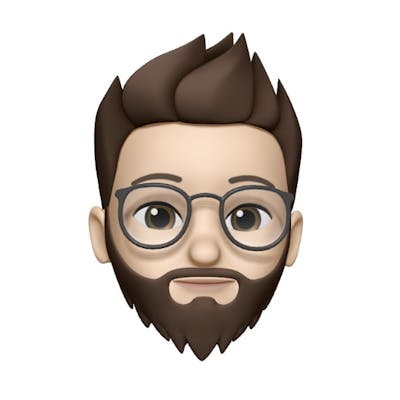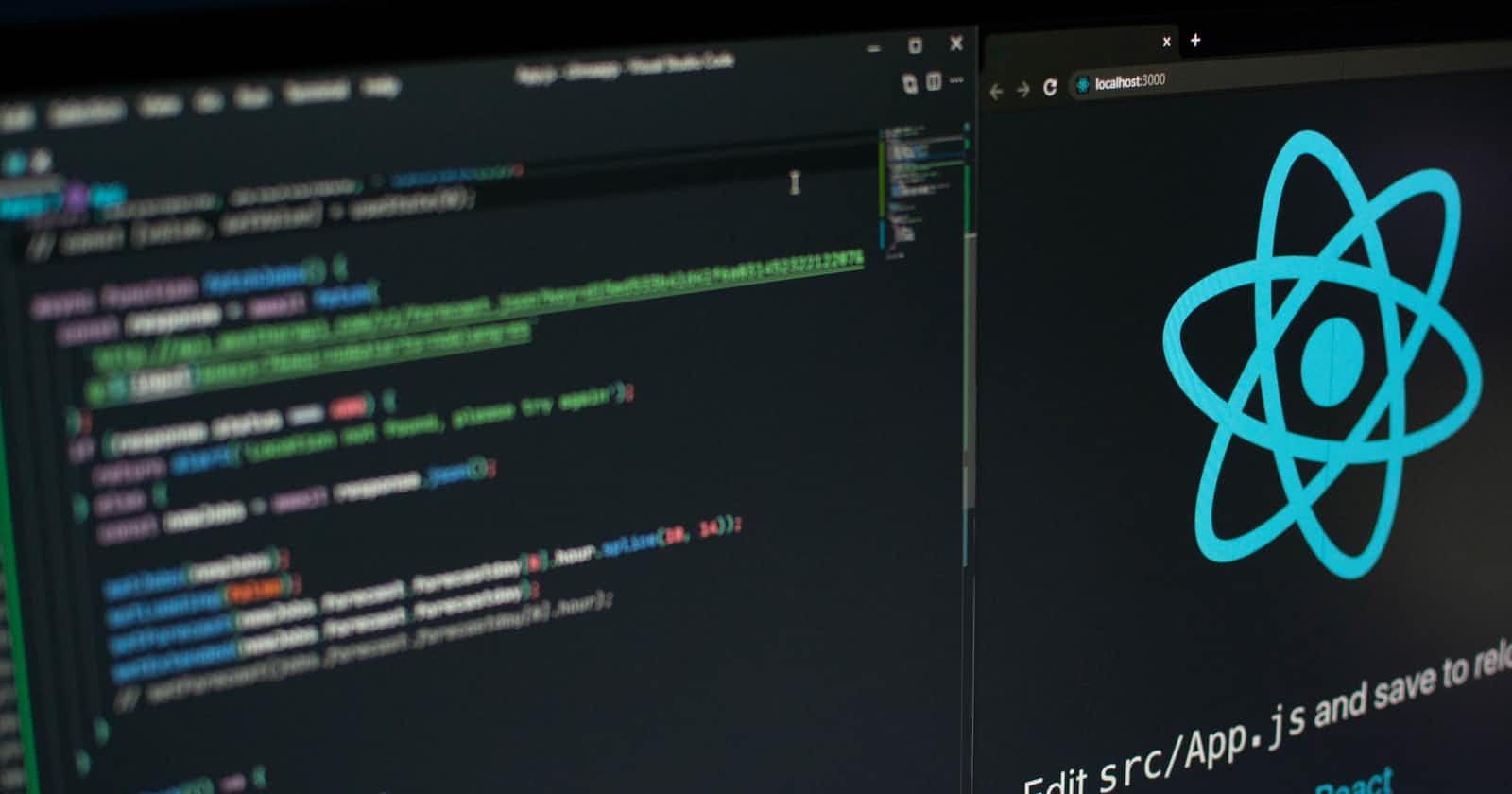Curious about what react is? then this post is for you......
React is a Javascript library used for building User Interfaces.
To start with React, ensure you have Node.js, NPM installed in your local system, and IDE (Example - VS Code).
Now, open a terminal and follow the commands.
npx create-react-app <appName>
let's assume appName would be react-tutorial and now it would be
npx create-react-app react-tutorial
Now, you can find a new project folder created with the name react-tutorial, navigate to the project folder, and run the following command in the project terminal.
npm start
Now, your project will be running on localhost:3000 in your browser.
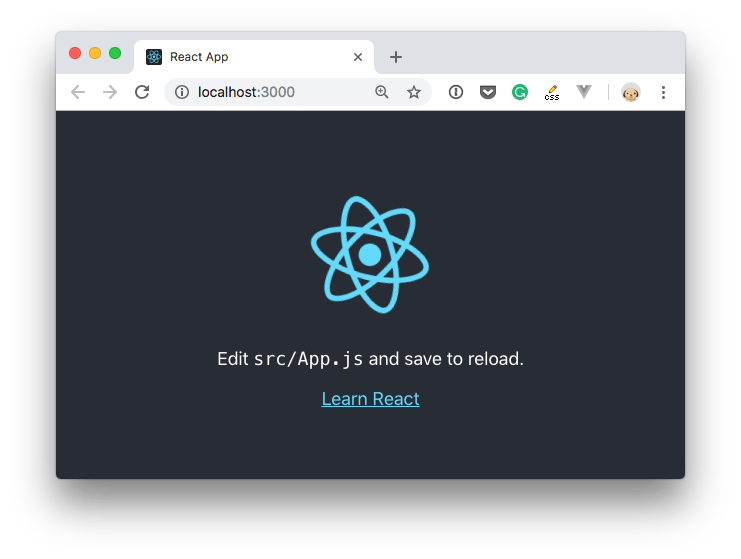
Sample Image downloaded from google images, credits can be given to the respective owner of the image
P.S. - This Blog will be extended by adding more details about the project folder structure and how the codebase works in React. Stay tuned ...!